




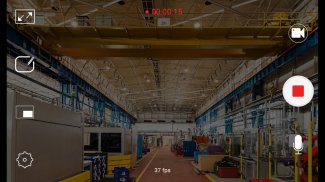

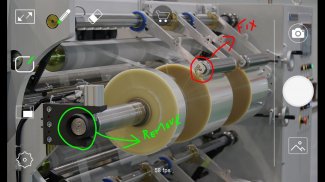


Webeecam Free-USB Web Camera

Descrizione di Webeecam Free-USB Web Camera
Webeecam is an android application to display/record video and capture images from a USB UVC camera that is connected to Android phone or tablet device with OTG support.
You can now win free full featured app by sending us a video recorded using any or all of Webeecam's features!!!. All you have to do is upload your video to any social media (FB, Twitter, YouTube) and share the link with us @webeecam (Twitter) or facebook.com/webeecam. For more details please visit our page - http://www.webeecam.com/
Please test this app by using Trial Version, before you purchase or update this app.
For list of tested devices please check the following webpage:
http://blog.webeecam.com/webeecam-android-usb-camera-app/supported-cameras-and-devices/
Restrictions for Trial Version
This application is a trial version and has the following restrictions:
• Displays watermark of our logo
• App will run for 10 mins and every time the session expires you could restart the app to use it for another 10 mins
• The in-app features Picture-In-Picture (PIP) and Annotation could be used for 5 times each for free, in either still capture or video recording, post which you will have to purchase from Webeecam In-App store.
Specifications & Characteristics
• You do not need a root device
• Camera Formats – YUV, Y16 & MJPEG
• Preview Supports – VGA and HD for USB2.0
• Preview Supports – HD and FHD for USB3.0
• Switch between connected USB camera formats
• Aspect Ratios – 4:3 & 16:9
• Still capture – All Image resolution supported by the connected USB camera
• Video Recording resolution defaults to preview resolution
• ON/OFF Mic during video recording
• Recorded video and captured image file viewer
• Camera control – All supported commands of the USB camera are controllable – Brightness, Contrast, Hue, Saturation, Sharpness, Gamma, Gain, White Balance, Backlight compensation, Focus, Exposure, Zoom, Pan, Tilt and Camera reset settings
• Live FPS display for connected usb camera devices
• Introduced Normal mode which excludes PIP and Annotations features
In-App Features
• From version 1.4.0 we have come up with features such as Picture-In-Picture (PIP), Annotation and Licensed mode as in-app purchases.
• With PIP you could capture stills or record videos from 2 cameras (one the connected USB camera and the other your device's front/rear camera). The output from your front/rear camera's location could be changed to any of the 4 corners.
• You could write or mark things using various pen color on your image or video and capture them as well using Annotation feature.
• With Licensed mode you could be watermark and timer free!
Restrictions & Attentions
• Can connect only one camera at a time and your device has to support USB OTG.
• Sound recording is only supported by the device’s internal microphone and not the microphone in USB camera.
• In PIP, preferred preview resolution is VGA, else least preview resolution is set.
• While annotating, partial erase will not be possible.
• Both PIP and Annotation features could be used 5 times each for free, in either still capture or video recording, post which you will have to purchase the feature.
• Camera Settings is targeted to work only with connected USB Camera not Android In-built camera.
PLEASE USE THIS TRIAL VERSION BEFORE PURCHASING OUR STANDARD VERSION.
For any support or for all enquiries please contact sales@e-consystems.com
This software is based in part on the work of the Independent JPEG Group.
Webecam è un'applicazione Android per visualizzare / registrare video e catturare immagini da una fotocamera USB UVC collegata al telefono o tablet Android con supporto OTG .
Ora puoi vincere l'app gratuita con funzionalità complete inviandoci un video registrato utilizzando una o tutte le funzionalità di Webeecam !!! . Tutto quello che devi fare è caricare il tuo video su qualsiasi social media (FB, Twitter, YouTube) e condividere il link con noi @webeecam (Twitter) o facebook.com/webeecam. Per maggiori dettagli visita la nostra pagina - http://www.webeecam.com/
Verifica questa app utilizzando la versione di prova , prima di acquistare o aggiornare questa app.
Per l'elenco dei dispositivi testati, controlla la seguente pagina web:
http://blog.webeecam.com/webeecam-android-usb-camera-app/supported-cameras-and-devices/
Limitazioni per la versione di prova
Questa applicazione è una versione di prova e ha le seguenti restrizioni:
• Visualizza filigrana del nostro logo
• L'app verrà eseguita per 10 minuti e ogni volta che la sessione scade, è possibile riavviare l'app per utilizzarla per altri 10 minuti
• Le funzionalità in-app Picture-In-Picture (PIP) e Annotation possono essere utilizzate per 5 volte ciascuna gratuitamente, sia in modalità di acquisizione video che di registrazione, post che sarà necessario acquistare da Webeecam In-App Store.
Specifiche e caratteristiche
• Non è necessario un dispositivo di root
• Formati fotocamera: YUV, Y16 e MJPEG
• Supporti anteprima - VGA e HD per USB 2.0
• Supporti anteprima - HD e FHD per USB 3.0
• Passa tra i formati di fotocamera USB collegati
• Rapporti d'aspetto - 4: 3 e 16: 9
• Cattura di foto - Tutta la risoluzione dell'immagine supportata dalla videocamera USB collegata
• La risoluzione di registrazione video assume come valore predefinito la risoluzione dell'anteprima
• Mic ON / OFF durante la registrazione video
• Video registrato e visualizzatore di file di immagini acquisite
• Controllo telecamera - Tutti i comandi supportati della videocamera USB sono controllabili - Luminosità, Contrasto, Tonalità, Saturazione, Nitidezza, Gamma, Guadagno, Bilanciamento del bianco, Compensazione del controluce, Messa a fuoco, Esposizione, Zoom, Panoramica, Inclinazione e Impostazioni di ripristino della fotocamera
• Display FPS in tempo reale per dispositivi con fotocamera USB collegata
• Modalità normale introdotta che esclude le funzioni PIP e annotazioni
Funzioni in-app
• Dalla versione 1.4.0 abbiamo creato funzionalità come Picture-In-Picture (PIP), Annotation e Licensed Mode come acquisti in-app.
• Con PIP è possibile acquisire foto o registrare video da 2 videocamere (una per la fotocamera USB collegata e l'altra per la fotocamera anteriore / posteriore del dispositivo). L'uscita dalla posizione della fotocamera anteriore / posteriore potrebbe essere modificata in uno qualsiasi dei 4 angoli.
• È possibile scrivere o contrassegnare le cose utilizzando vari colori delle penne sull'immagine o sul video e acquisirle utilizzando la funzione Annotazione.
• Con la modalità con licenza potresti essere libero da watermark e timer!
Limitazioni e attenzioni
• È possibile connettere solo una videocamera alla volta e il dispositivo deve supportare USB OTG.
• La registrazione del suono è supportata solo dal microfono interno del dispositivo e non dal microfono nella videocamera USB .
• In PIP, la risoluzione di anteprima preferita è VGA, altrimenti viene impostata la risoluzione di anteprima minima.
• Durante l'annotazione, cancellazione parziale non sarà possibile .
• Entrambe le funzioni PIP e Annotation potrebbero essere utilizzate 5 volte ciascuna gratuitamente , sia in acquisizione sia in registrazione video, post in cui dovrai acquistare la funzione.
• Le impostazioni della fotocamera sono destinate a funzionare solo con la fotocamera USB collegata e non con la fotocamera integrata Android.
PER FAVORE, UTILIZZA QUESTA VERSIONE DI PROVA PRIMA DI ACQUISTARE LA NOSTRA VERSIONE STANDARD .
Per qualsiasi supporto o per qualsiasi richiesta si prega di contattare sales@e-consystems.com
Questo software è basato in parte sul lavoro di Independent JPEG Group.




























